Biddeford electric blanket is the go-to companion for many people to keep them warm. Biddeford electric blankets add an extra layer of comfort to your bed throughout the winter, warming up the covers around you before you get in and keeping you warm while you sleep.
More Troubleshooting Guide on Heated Blanket:
But what if you see Biddeford’s heated blanket controller blinking and stops working? Is this something serious? Do you need to get a new blanket, or can you solve this?
Well, do not worry, Biddeford heating blanket controller blinking problems can be due to many reasons, and you can solve most of them yourself. So, keep reading this guide to know more.
Error codes of the Biddeford Electric blanket
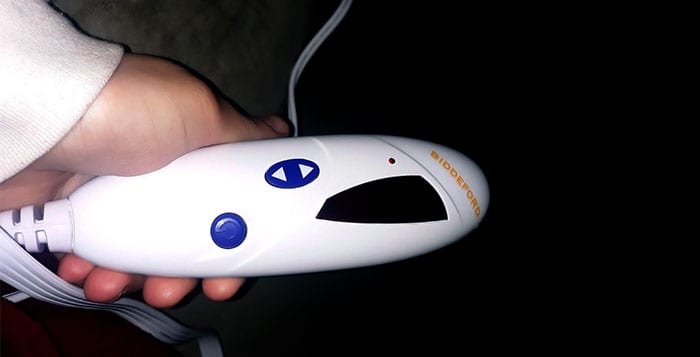
Before we go and find solutions for the controller blinking problems, we need to understand the Error codes.
“FF” Error
If you see your controller flashing FF, that means it has an internal issue. Try resetting the blanket, and this might solve the issue.
“E” Error
E indicates that the controller’s connection has been disconnected from the mattress pad in rare circumstances. The cable seems to be either unplugged or loose.
According to the user manual of Biddeford, disconnecting and then putting the blanket back into the socket would reboot it and fix that issue.
“E2” Error
E2 arises due to a broken cable between the controller and the sleeping pad.
Why is Biddeford heated blanket controller blinking?

So, now the main issue is why the Biddeford heated blanket Controller is blinking. When this happens, your blanket will stop working. Below we will discuss the probable reasons along with solutions.
Improper settings
If your heated blanket is functioning, but you are still chilled, examine the settings. You may believe that the blanket has failed to create heat, but this is not the case.
Fix: The controller was configured to generate the appropriate amount of heat. So, double-check the controller and fine-tune it to the correct temperature according to your preferences.
Thermostat Issue
The thermostat is used to turn on and off the blanket, which makes this heated blanket really handy as there is no need to unplug the blanket from the power cord. So, while the blanket is not in use, you will be using the thermostat to turn it off.
But many people forget this, and they think why my blanket isn’t working even when I connect it with the power socket.
Fix: People are unaware that the thermostat is in charge of the blanket. When they put the power cord into the socket, they anticipate the blanket to start operating. So, there isn’t any fix as you might have just forgotten to turn on the thermostat in the first place.
Blown Fuse
The fuse in the controller box can get blown out due to overheating. This usually happens due to excessive power surges.
Fix: It is not that difficult to fix the fuse. Buy a replacement fuse of the same power ratings and replace it with the blown-out fuse.
Damaged Cables
Maintain vigilance on the controller’s cord. Tattered wires also prohibit the controller from operating. Additionally, they also pose a fire danger.
Fix: If the controller wire catches fire or gets damaged due to too much stress, it is not easy to change these internal wirings. The best option is to get a new blanket.
Loose Cables
The connecting wires between the controller and the blanket and the power cord can be loose, and this can cause the controller to blink.
Fix: Clean the wire connecting ports as sometimes they get blocked due to dirt, and as a result wire becomes loose. After cleaning the ports, secure all the connecting cables very well, which should solve your blinking controller issue.
How to fix a Biddeford heated blanket not heating

So far, we have learned about the blinking controller issue. But, how to fix a Biddeford electric blanket, not heating.
- Examine the power cord. Check that it is securely inserted into the outlet and that the connection to the module at the bottom of the blanket is solid.
- Replace the damaged power cable. Don’t use damaged power cables, especially if the wires on the inside are visible. They have the potential to spark ablaze.
- Connect the power cord to the power socket and turn the thermostat ON.
- Change the parameters to meet your requirements. If you can’t determine whether or not the blanket is functioning, turn the thermostat all the way up. Within a few moments, the blanket should be hot.
However, if the blanket still doesn’t heat up, then you are up for trouble; you might have a faulty unit, and you will need a replacement. The best option now is to call customer care support for quick assistance.
Conclusion
If you have been suffering from Biddeford heated blanket controller blinking- problems, then this guide was for you. The majority of difficulties with Biddeford heated blankets are due to improper thermostat settings or power supply problems. Solving these issues will allow you to use your Biddeford blanket to remain warm in winter yet again.

