As time passed, so many tech companies arrived to capture the market of television manufacturing industries. In the modern tech era among all the companies, Hisense is one of the renowned Smart TV manufacturers for its decent pricing.
As usual, all budget television faces problems like indicator blinking, not turning on, not powering up, and other internal and external issues after a period. And Hisense TV is also not an absolute one. So you may have to deal with those errors here too.
More TV Troubleshooting Guides:
So now, if you are looking for a complete guideline to fix those errors, here is our article on “How to Troubleshoot Hisense TV: A Complete Guideline To Solve Everything”.
But before we need to know about all those problems which Hisense Smart TV mainly faces. And then, we will see the process to fix them. So let’s jump into the details.
Mostly Facing Hisense TV Problems

This portion will look for problems that are mostly facing in Hisense TV. Regarding customer reviews and our testing for a long time, we came up with some basic issues of this television, which can be solved by following proper guidelines.
If you face any of the problems listed below, read the whole post to get the solution.
| Problems Category | Types of Problems |
| Turn ON Issue | TV Won’t turn onTV turns on with the picture and then turns offTV turns on without a picture and then turns off |
| Red LED Indicator Blinking Issues | 6 times blinking 4 times blinking2 times blinking |
| Display Screen Issues | Screen FlickeringBrightness IssueTV Screen Stuck in Color Testing ModeHorizontal and Vertical LinesBlack ScreenWhite ScreenScreen DimmingBacklight IssuesGlitch on ScreenScreen freezing issueBlue TintGreen Tint |
| Sound Problems | Picture Without Sound |
| No Signal Issue | HDMI No SignalDish No Signal |
| Remote Controlling Issues | No command Wrong command |
| Software issues with Hisense Smart TV | Fails to update software Apps not performing |
| Others Issue | Firestick not performing sense Roku TV Problems Wifi Connection Error |
In this table, all the main problems are categorized. So, if you are facing any of these issues with your Hisense TV, check out the whole article to know how to troubleshoot it.
Hisense TV Troubleshooting: All The Guidelines

Now, you will know about the problems in detail and have the solution to get rid of them.
Hisense TV Turn-On Issues:
There are three types of Hisense TV Turn on issues.
TV won’t turn on:
The most common turn-on issues for Hisense TV. Probable reasons behind this problem are: Firstly, the power supply might be faulty or internal connections face errors.
- Secondly, it might be an issue with your remote.
To Troubleshoot the turn-on problems of Hisense TV,
- At first, check your TV remote’s batteries.
- If batteries are okay, then secondly, check your power supply.
- If the power supply is also fine, try to turn on the switch behind your TV.
- But, if the error is in the present power board, in that case, try to use a separate power outlet.
- If still, your TV won’t power on, then reboot the television. It should turn on now.
- But, if you fail this time again, go for the factory reset.
TV Turns on with the picture and then turns off immediately:
After turning on the TV when the picture is on if your TV turns off in the next few seconds, then there might be a few reasons.
- Firstly, such an issue occurs for the inner problem remote control. When the inner parts of the remote get damaged, it commands wrong to the TV’s receiver.
- Secondly, the damaged power cord is another reason for such an immediate turn-off issue.
- Thirdly, if your remote and power cord are fine, your power outlet is probably damaged.
Now, to fix this sudden turn-off issue of Hisense Television, you need to follow some steps.
- Check the remote first. If it is an issue with batteries, then change them. Otherwise, you may need a new remote or repair it.
- If the remote is okay, then check all the wirings and connections. If there is any damaged cables or other loose connection, then fix them.
- Sometimes, it may require a reboot. You may try this.
- Finally, you can reset your TV.
- And if after resetting, you face this issue, you should contact customer service to check the internal parts of it.
TV Turns on without any picture and then turns off immediately:
In this issue, after turning on your television, either you can’t see any picture or only the logo of Hisense.
The probable reasons are:
- The HDMI port is not getting the signal.
- If the signal is not the issue, then a damaged power outlet might be a cause.
Now to troubleshoot the issue:
- Firstly check the HDMI port. You may reset it, by unplugging the cable and after 15 minutes replugging the cable.
- If you still face the issue, you better change the power outlet.
Red LED Indicator Blinking:
LED indicator blinking is another common problem for Hisense Smart TVs. Generally, there are 3 common blinking issues found.
6 times LED indicator blinking:
It indicates the problem is in the backlight or mainboard of the TV. Either the issue is in the inverter board or the power board.
Now to troubleshoot, this issue you should contact a professional technician.
4 times LED indicator blinking:
It indicates the problem is in the wiring with the main logic board.
Contact a technician or in warranty period repair it.
2 times LED Indicator blinking:
It indicates, there might be any setting issue with your TV. It means, somehow for an unwanted command the light is blinking two times.
To fix such a double indicator blinking issue, you may-
- Check the remote first.
- If the remote is okay, then do a reset.
- If still blinking happens, contact customer support to get a solution.
Irrespective of all the 3 blinking issues there are some basic blinking codes to understand whether your TV is performing well or not. These codes are-
| TV | Indicator | Meaning |
| TV on (Screen Active) | Off | TV is on and performing. |
| TV Screensaver on | Off | TV is on and performing |
| TV Off | Off | No Power |
| TV Off | On | Connected to power and ready to start. |
| Starting up from upstate | Slow pulsing blink | TV is doing something (probably updating) |
| TV on/off | Dims on/off at receiving a remote command | TV received your command |
| TV lost network connection | 2 short blinks, pause, repeat blinks | TV was connected and paired with a Roku account, but now it lost its network connection. |
| TV reaches Standby | Slow pulsing blink | TV is doing something. |
Display Screen Problems:
There are so many different types of display screen problems that may occur with your Hisense TV. let’s know about those problems and get the solutions.
Screen Flickering:
With Hisense Smart TV, another problem is the screen flickering issue. The main reason behind this issue is a loose cable connection or any error inside the television. Even for turning on the Energy Saving Feature, such screen flickering may occur.
To troubleshoot this flickering issue you can follow the tips mentioned below.
- If there are any electronics nearby the TV, remove them.
- Connect the power plug to a different power outlet.
- If still your screen flickers, then go to Settings > Picture > Picture Mode. choose the correct option from the list of seven options there in Picture Mode.
- Finally, you can reset your TV.
Brightness issue:
This is the most common issue with your Hisense TV screen. It actually requires some changes in the TV settings.
- First, open the TV menu
- Then Select the picture mode.
- Now set the following values to optimize the picture.
- Picture Mode – Theatre Night
- Backlight – 50-54
- Brightness – 49-52
- Colour – 49-52
- Colour Space – Auto
- Contrast – 46-48
- Colour Temperature – Low
- Gamma – 2
- HDMI 2.0 format – Enhanced
- HDMI Dynamic Range – Auto (not adjustable)
- Local Dimming – High
- Sharpness – 0-1
- Tint – 0
Now your brightness issue should be solved. Otherwise, check the buying material paper to know the in-box brightness setting.
TV Screen Stuck in Color Testing Mode:
Probably this is a software issue. And mostly found in Roku TVs. In this color testing mode, your screen may be stuck either in a particular color or in the loop of changing color.
To fix this problem,
- Either you can change some settings from the menu.
- Or, you can easily reboot or reset the TV.
To change the setting-
- Open TV menu.
- Select “Option”
- Select “Mode Setting”
- Select “Home Use”
- Then exit
Now it should work.
Horizontal or Vertical lines on the screen:
After long use, this problem may be found on the screen. The probable reason behind this issue is the connection problem between the T-Con board and the display panel. Actually, for accumulated dust on the T-Con board, these horizontal or vertical lines fall.
Two things that you can do to sort it out.
- First, open your television, and clean the T-Con Board and display panel. Must contact a professional TV mechanic to clean it.
- If the cleaning method won’t work, then better you change the display panel and T-Con board.
Black TV screen:
With Hisense TV, when an error is in the T-Con board, this problem may occur. In this situation, you can hear sound but can’t have any visuals.
So to fix the black screen of your Hisense TV-
- First, reboot your tv.
- If you face the issue again, then it might be a hardware issue. Contact a professional or customer service.
White TV screen:
The white Screen of Hisense TV is generally caused because of direct hardware issues. Three types of white screen problems are found.
One is “White Snowy Screen”, which is because of either no connection with dish-line and any channel box or T-Con issues. To fix it-
- Contact the dish connection provider.
- If the connection is not an issue, then contact to professional. Probably your TV needs the replacement of the mainboard.
Two is “White Line on Screen”, which is because of the overheating issues of the logic board.
- At first, take preventive steps to avoid overheating. You may clean the ventilation holes. Besides, you may buy a mounted cooling fan for the TV.
- Now to fix the white lines, you should contact customer service or a professional to check all the hardware. You may replace the LCD or the defective mainboard.
Three is “Fully White TV Screen”, which is because of the overheating of IC. Such overheating causes malfunction of the mainboard. And this causes no signal to your display panel. In the first stage, it causes only white flickering on the screen and after a time it turns into a fully white screen.
- To fix it, you need hardware replacements.
- If the issue is in the cable then just change the cables. It may work.
Dimming TV screen:
One of the very common issues of Hisense Smart TV is the dimming of the screen. It is a sudden increase and reduction in the light of the display when the screen goes bright and dark.
The reason behind this problem is the dynamic contrast or the eco mode of television might be on. You can also say it an “Auto-Brightness Issue”
It’s better to say that the eco lighting issue is very common for Hisense Roku TV. Now to stop this dimming of your TV you have to do some simple things.
- Open the TV menu.
- Select Picture option
- Choose “User”, “Mild” or any other options except “Dynamic”
Backlight issues:
In the backlight issue, you cannot see any visuals. The probable reason is either the LED stripes or the mainboard is damaged. So it is a clear hardware issue. To fix the problem-
- You have to replace the damaged parts.
Glitch on Screen:
When the screen is glitching, that means either there is a connection error or your display panel is damaged.
So, to fix the issue,
- Check the connection. If there is any problem you can fix it.
- Otherwise, you may need to change the display panel.
- However, you may contact customer service as well.
Screen freezing issue:
For Hisense TV one of the very annoying issues is this screen freezing issue. The most probable reason for this problem is “No Connection”, if there is no physical damage inside.
So to troubleshoot this freezing problem-
- First, you need to check whether there is any damage inside or bad wiring. If there is, then fix it.
- Second, check your connection.
- Third, make sure your system update is done.
- Forth, reset the TV
- Fifth, contact customer service.
Blue Tint on screen:
This blue tint issue is not a problem for all Hisense TVs. Rather this problem is mostly found in Hisense LED TV models.
To fix this problem:
- Open the TV menu.
- Then, choose the “Setup” option
- Next, go to “System”
- Now, click on the “Tools menu”
- And then, change the Saturation Level. By increasing or decreasing the level you can easily get rid of this green tint issue.
Green Tint on screen:
It is a greenish screening issue for Hisense TV, which may be caused for two probable reasons.
- First the components’ wires are not connected properly to the destination input points.
- The second issue might be with the picture settings.
So to solve the problem,
- Check and connect all the cables in the exact input point.
- Reboot the TV
Sound Problems:
The sound problem is another annoying issue for enjoying TV shows. Suppose you open your TV and found no sound. Isn’t it irritating?
In this problem, you can only have visuals but no sound. Maybe the audio system of your TV is corrupted or your TV is set to mute. Otherwise, it is probably a hardware issue.
To fix the issue:
- First, check the volume level. If it is mute then unmute it and raise the volume.
- If volume level is not an issue, then check whether your TV is connected to any wireless audio devices (like headphones or speakers) or not. You have to disconnect them.
- If still, you see, there is no sound then open the TV and check the internal audio system. Clean it and check it again.
- Finally, if there is only one option left, you call customer support. Either you can get a TV mechanic who can fix it.
No Signal Issue:
Your television is a box of no use if there is no connection to the dish or internet. You can’t enjoy anything on it. So fixing this issue is mandatory. The reasons behind the No Signal problem are:
Your HDMI port is not connected to the cable properly or the port is faulty.
Otherwise, the dish cable might be damaged or it is the service provider’s issue.
Now to fix this issue, you have to confirm whether it is HDMI no signal or Dish no signal.
For HDMI NO signal:
- First, check the HDMI port and all the connections. If they are loose then tight them.
- If the wrong cable is attached, then fix it with the proper one.
And for the dish no signal:
- Check your cable connection. If the cable is damaged or wrongly connected then fix it.
- After that, contact the DSP (Dish Service Provider). Tell them the issue.
Remote controlling issue:
If you are facing problems that your TV is not responding to the remote commands or taking wrong commands then this portion will help you to get a solution.
In most cases, the remote won’t perform when the batteries are dead. But sometimes it is the setting issue. Again if you are using a universal remote then sometimes it is a fault of the wrong remote code. However, you can easily fix the issues.
- Check the remote by changing the batteries, if not performing.
- Reset the remote.
To avoid the issue properly you need to know all the universal remote codes for Hisense TV.
| Digits | Codes |
| 3 digits codes | 759; 756; 763; 764; 765; |
| 4 digits codes | 1170; 0073; 0780; 0216; 0208; 0216; 0156; 0753; 0145; 0227; 0508; 0696; 0748; 0009 |
| 5 digits codes | 12183; 10748; 11758 |
Software issues with Hisense Smart TV:
For Hisense Smart TV software-related problems are very common. Two main issues are the software update issues and app performing issues.
Now to fix both issues you should go with the following steps.
- For both cases, the first thing that you have to ensure is a stable internet connection.
- Then clear all the cache data. It will fix the app performing issue.
- And then if you see that you are stuck in the installation process or failed to update software, then you have to reset the TV.
Other Hisense TV problems
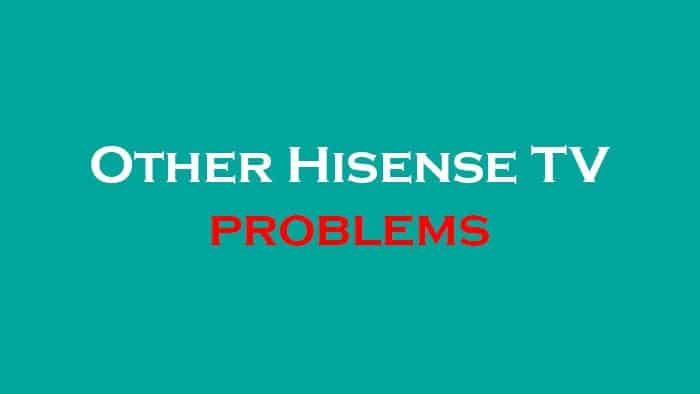
In Hisense TV there are some other various types of issues found. From our own testing, different forums, and customer reviews we get to know about these problems. Most of these problems are TV model-based and connection related. And fixing these problems is not so tough. Let’s see.
Firestick not performing:
If you are a Hisense TV user and to convert your normal one into a Smart one, you might use the Amazon Fire TV Stick. Now sometimes it seems that your firestick is not performing. The probable reason is that your firestick is not connected to the TV. It may be requiring a reset.
Now to fix this problem, one thing that you can do is reset it. To reset your fire tv stick,
- Power off the TV
- Disconnect both the power and HDMI from the Fire TV system.
- After 5-10 minutes, reconnect power and HDMI.
- Replug the Firestick. Try to use the fire tv wall adapter except for the TV USB.
- Put new batteries into your FireTV remote.
- After the Fire TV logo comes on screen, press the “HOME” button from the remote and hold it for 15 seconds.
It should work now.
Hisense Roku TV problems:
If you are facing any issue with your Hisense Roku TV, one simple thing that you can do is reset it. But before resetting, must check the internet connection is stable.
Wifi Connection Error:
For Hisense Smart TV users, the wifi connection problem is very common. Mostly this connection problem happens when cables are not properly connected. Again it might be the issue of the router or the ISP (Internet Service Provider).
So to fix this problem,
- First, make sure all the cables are properly connected.
- Then you can reset the router.
- Contact the ISP.
- Now, clear the internet cache memory.
- If still it is not get connected, then reset your TV
Hisense TV Troubleshooting: General tips of any problems
If you are facing any other problems with your Hisense TV, then must follow our below-mentioned tips:
- First, Check the battery of the remote and reset it.
- Second, unplug all the connections and after 15 minutes reconnect them
- Third, reset your TV
- Fourth, contact the customer service
These are four things that you can do yourself to troubleshoot your TV.
Frequently Asked Questions
How to Reset Hisense TV?
To reset the Hisense TV you need to know about the model of your TV.
| Model’s Year | How to reset |
| 2013 or older model | Press the ‘Exit’ button on your remote. Hold for 15 seconds. Then you will see a service menu pop up. Select ‘Ok’ and power off the TV. |
| 2014 or newer model | Press the ‘Menu’ button on your remote. Select “Support > Self Diagnosis > Reset”. Then enter your security pin. And finally, you can proceed with the reset |
How to Reset Hisense TV Remote?
To reset it you need to remove the batteries from the remote. Then press the power button and hold it in for 30 seconds while the remote discharges.
The LED will blink twice when you reinstall the Battery. Push down the 2 and 8 keys and the LED will flash twice again. Enter 9 8 1 and the LED will flash four times.
How long does Hisense TV last?
It actually depends upon the model and place of your Hisense TV. if you are using safely and set it at a good place where is overheating issue, then your TV will last long. However, in general, a Hisense TV easily lasts for 8-10 years.
Conclusion
So users, don’t be irritated with your Hisense TV. Because either most premium or affordable, all issues are so common to all TVs.
And Hisense televisions as a budget tv is not different. It also has some problems which you can easily troubleshoot. We hope this article will help you to troubleshoot your Hisense TV.


My Hisense Smart TV will not turn on,it started flicking from red light to blue light 4 times when i turn it on,then it flicked 6 times before it turned on and now it flicks non stop and will not turn on.
Please assist,what could be the problem?
Had it for 1.8 years, was watching a show and it just stopped working. It tries to boot up but crashes immediately. Acting like it has a bad capacitor. Keeps re-trying to boot, flashed hisence on the screen, then crashes again… crap tv…
My Hisense 55N4 55 inch Smart TV just suddenly lost its picture.
Screen is black but the TV still has sound.
From my research on the net I gather it’s a T-Con card inside the TV that goes faulty on Hisense Tv’s.
I would never ever buy a Hisense product again.
I really hate all these “self help” guides on the web that just say to turn the TV on and off to reset. What a joke.
Hisense is garbage!
having same problem can’t figure it out with online troubleshooting. never going to purchase this brand again or any Tv from Walmart