Minn Kota- a legendary name which has been acing the game for almost 9 decades now. Whoever is into boating or knows someone is definitely well aware of this brand. It usually doesn’t show symptoms, but if you need it, here’s a Minn Kota Trolling Motor Troubleshooting for you.
The infamous Minn Kota has been providing top-notch trolling motors for boats and hasn’t failed to impress everyone with its performance.
Minn Kota Trolling Motor Troubleshooting

However, there’s a but to every good thing out there. In this case, the drawback seems to be quite simple, though. It is a motor and may show technical faults as a motor would do overtime as the usage increases. They appear to malfunction once in a while, which sounds pretty normal, right? Nevertheless, it’s quite easy to troubleshoot these issues once you have figured out the root problem.
So, without further ado, let’s move on to troubleshooting the Minn Kota trolling motors with some quick and simple steps.
Propeller Won’t Turn

When you’re using the Minn Kota motor, you’ll often notice that the propeller in the motor fails to turn. And you all know what happens when the propeller won’t turn.
To troubleshoot this issue, you will have to go through a bunch of checklists to find the cause first. Make sure to examine and solve the problem by following the steps below-
- Firstly, thoroughly check the battery connections as well as the wiring. Given that the wires are damaged or corroded, the connection will be disrupted, and your propeller won’t turn at all due to the lack of power supply.
For overcoming this error, simply replace the wires connected to the propeller, and you should be good to go in no time. If you’re in a hurry or the corrosion seems too little to replace the whole wiring, go ahead and slice off the damaged part. Then simply attach the divided pieces with a thick tape or wire nut.
- Inspect whether all the thumb nuts in the motor battery are tightly secured. Any loose thumbnut connections will halt the electricity flow, and as a result, your propeller will stop turning.
- Batteries are the root of all cause when it comes to motors. The same goes for Minn Kota trolling motors as well, where a voltage of 12.4 to 13.8 volts ensures smooth performance. Hence, use a voltmeter and ensure that the voltage is adequate for the propeller to run.
In case you find the voltage to be less than 8 volts, it’s high time to get the battery replaced right away. If you’re on a tight budget, charging the Battery for a few days at a stretch should do the job as well.
i-Pilot Remote Malfunctioning

Sometimes users have faced problems with the i-Pilot remote, which might display an “RF error” and stop working. This RF error refers to the fact that the receiver module is unable to connect with the radio sensors and indicates a fatal error. The Remote needs to be replaced right away to avoid mishaps if and when this happens.
Issues with the Auto-Pilot and Spot-Lock

When operating GPS-enabled trolling motors such as the Minn Kota ones, the significance of having features such as the Auto-Pilot and Spot-Lock is immeasurable. So, when these “in demand” features start to act up, you’re supposed to be worried to a great extent.
The usual problem that we’ve noticed with the AutoPilot is that the motor stays active even when you make an attempt to switch it off. The best way to resolve this issue is to order a new i-Pilot remote right away. Assuming that your warranty is still valid, Minn Kota will replace this remote free of cost. Super easy, right?
As for the Spot-Lock troubleshooting, there are a few key things you’ll have to consider before coming to a conclusion-
- The GPS signal must be strong enough, at least with a single bar of signal. Often, we avoid this minor drawback and mistake it for other problems.
- Be sure that the heading sensor is put into place firmly and calibrated as well. Otherwise, your Pilot control for steering commands will cease to act.
- Check the propeller and make sure there are no obstructions to keep it from turning.
- Correctly input the boat scale on your i-Pilot to ensure the required thrust from your Minn Kota trolling motor.
- Always be certain to keep all sorts of metallic objects at a hand’s distance from the anchor, chain, and other head control units.
Motor Power Problems
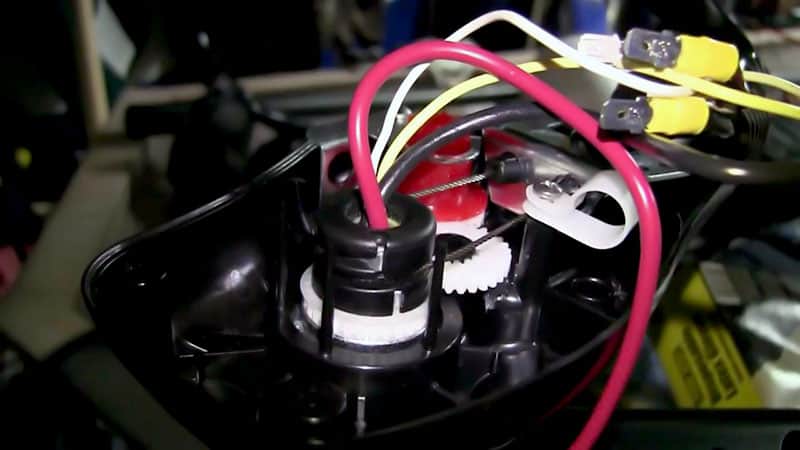
We have noticed a bulk of feedback from time to time, which included the motor not starting due to insufficient power or losing the power midway. The core reason behind this issue is the lack of voltage or restricted flow of electricity across the motor. For troubleshooting, this error, changing the batteries or checking the wiring as mentioned previously, should do the job.
Moreover, some Minn Kota users have also experienced unusual vibration from the propeller. In order to resolve this issue, simply remove the propeller from the motor and rotate it to an angle of 180 degrees.
Motor Won’t Turn Left

Those of you who own the Minn Kota trolling motor with a foot pedal might often come across the situation where your motor will turn right, but not left. Or even vice versa. But what should be done when this problem arises? Simply follow the instructions below and you should be done in a jiffy!
- First things first, let’s talk about the minor causes. Frequently, this happens because of faulty cables or disrupted connections inside the unit. Two wires remain from the pedal to the head control board when using a foot pedal, which usually controls the function.
If and when this wiring is damaged or loose, one or both of the pedals will stop functioning. Just take off the headcover and check the cable connection to solve this. If they seem to be detached, simply restore the wire connection.
- If you own a Minn Kota with a remote, examine the plug right away. To do so, go ahead and unplug the connection on the motor base and plug it back in. It would get fixed right away if the foot pedal was acting up due to a poor connection.
- Minn Kota co-pilot control could be another underlying reason. If the control is faulty, it will end up supplying the total voltage to the motor but with reverse polarity. As a result, one of the foot pedals will work flawlessly, while the other won’t.
To overcome the issue, give the voltage supply a thorough check or call a professional to do it for you. Assuming that the issue is the reverse polarity, the control unit needs to be replaced without any delay. In case you still have a warranty left, call the Minn Kota customer support and request a new control board without having to spend any extra bucks.
With this, we have come to an end with our troubleshooting for the Minn Kota trolling motor. Even though users face certain issues with this motor once in a while, there’s no reason to be worried. It is entirely because Minn Kota provides an amazing warranty to cover up the added expenditure as well as offers top-notch after-sales service to its customers.
So, if you ever face any unsolvable problems with your trolling motor, give them a call without any delay, and they will be there to serve you in no time. That being cleared out, I hope you have a happy and relaxing boating day!
Some related articles:


The foot pedal when I step on to go it works sometimes. I have to lift up motor try turning it on. In order to keep it going I have to keep it on full time once I get it back to going.
So, I have a Minn Kota transom Mounted Riptide 80 24Vdc and I have done all the Wiring troubleshooting at this point and Batteries fully charged and 120 AH rated Deep Cycle as well. The Propeller moves but like only like 10 RPM at full throttle. It is very “Jerky” in its movement as well. No obstructions noted and the motor has seen very little use. Any suggestions on what and how to fix this issue?