To operate your printer smoothly, you need a combination of a few things to work well. You might face issues with your printer, network, or the software itself. Printers do often have issues but thankfully they are usually easy to fix.
If you are struggling with any issues with your Epson printer, follow along to find a solution to your particular problem.
Epson Printer Troubleshooting – One-stop Guide

Check for an update
To ensure your printer runs smoothly, the software and drivers needs to be updated. For that, you can simply check Epson’s printer support website, search your product name, and download the updated software and drivers.
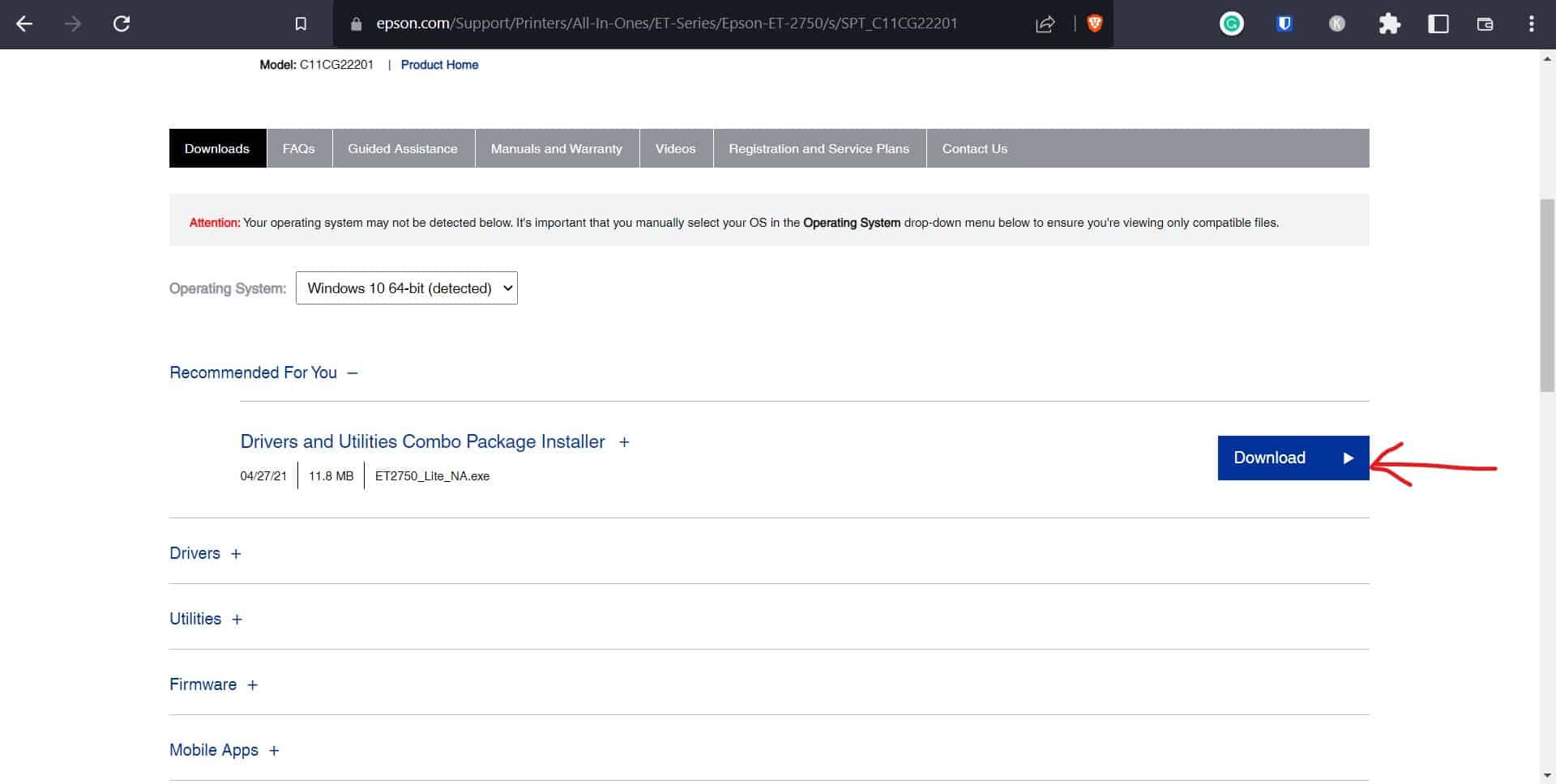
Misaligned Printing
If the documents you print are turning out misaligned, follow these steps to align your printhead.
- Go to “home” first, then set up, maintenance, and finally, print head alignment
- Now select vertical or horizontal alignment.
- Now click the color button and print an alignment sheet for a test. Choose best printed pattern number using the up and down buttons.

- Do the same for a few more sets of squares as well.
- When you are done choosing the patterns, click Done to finish the process.
Change The Settings
You need to have the proper print settings to be able to print properly and from the correct printer
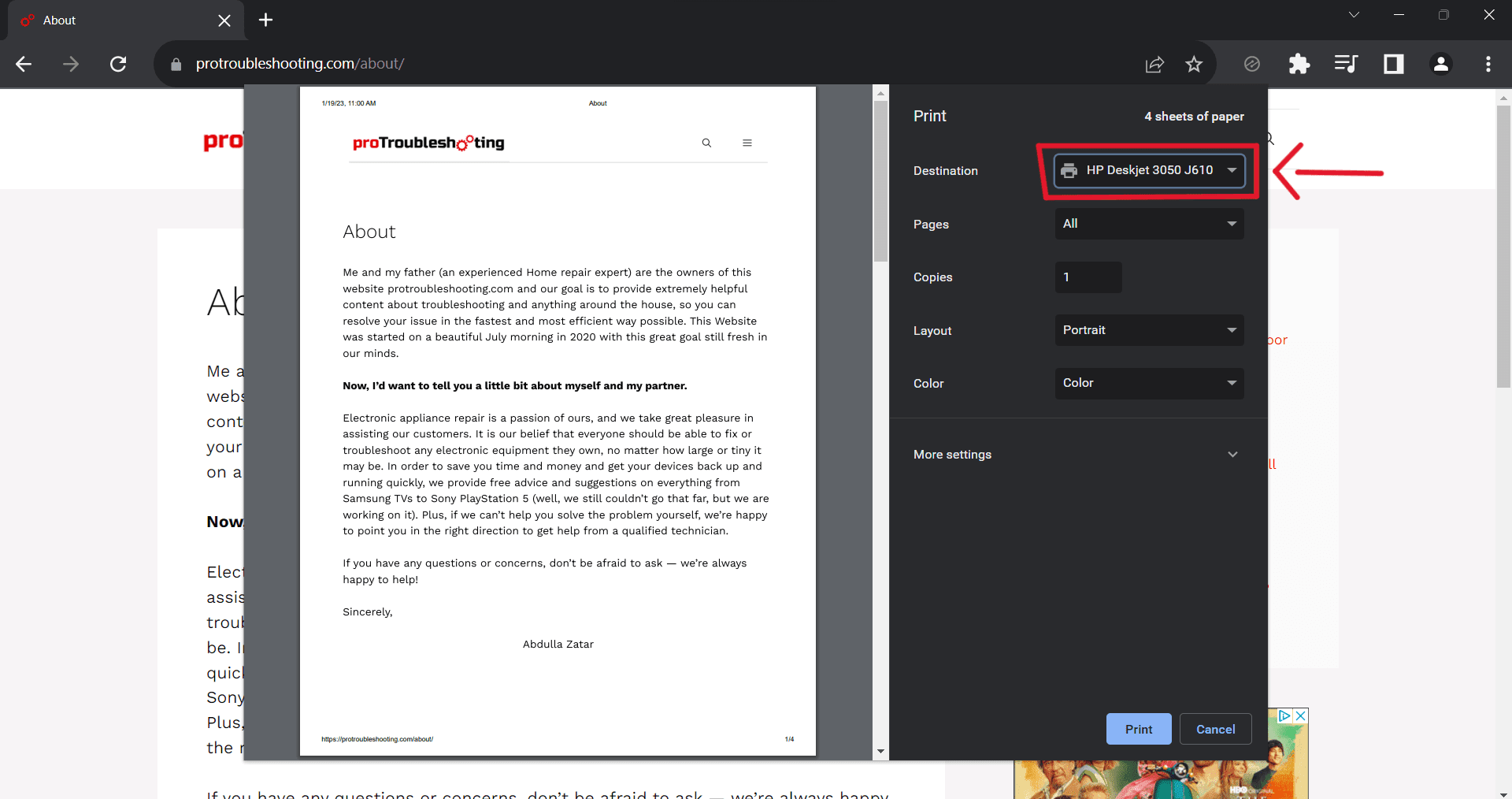
Make sure you select the correct printer for the destination and make sure you select the correct desired options.
Checking the status of your printer
Sometimes, performing several troubleshooting methods does not help the printer to work properly. For that, you can check the status of your printer to diagnose the issue in depth.
- See if the Ink Cartridge or toner needs to be replaced.
- If you face issues after installing new parts, test by installing the old parts to see if that works.
- Check if the printer shows an error code on its screen. You can consult an expert or follow an error code manual to fix that.
- If these steps show no result to help you with the issues, contact Epson customer support.
Factory resetting Epson printer
Factory resetting can help with a lot of different issues. To do so, follow these steps-
- Press the home button on the Epson printer’s control panel.
- Select “Setup”.
- Then select “System Administration”.
- Now press the “restore default settings” option.
- Finally Select “Clear All Data and Settings”.
Solutions to Some Common Issues With Epson Wireless printers

Finding Epson wireless printer
This one is a common issue where your wireless printer cannot be traced by the network of your computer. To troubleshoot, follow the steps described here-
- Turn on your Epson printer.
- You need both your computer and printer connected to the same network. Otherwise, it cannot print. So, check if they are connected to your wireless network and set up again if needed.
- Now, temporarily uninstall the printer software. Wait for some time and reinstall the software according to the instruction.
- Before or while you install the software, ensure that the connection type is set as wireless.
Why does my printer keep on printing blank pages?
This issue is a very common problem that you may find with your Epson printers. This occurs either when you are low on ink, or there is an issue with print settings. Besides those, there might be a few other reasons behind this issue.
To troubleshoot, you need to do is-
-
- Place your printer on a flat surface. The slightest tilt on it may cause a problem to occur.
- Check if your ink cartridge is low on ink. If it is low on ink, install a new cartridge or refill it.
- Make sure your printer paper is compatible with your printer. If the paper is not the manufacturer’s recommended type, it cannot print properly.
- Check if the print settings are correct in the software. Check the paper size, orientation, and layout.
- Now, print a printhead nozzle check. If you find the nozzle to be clogged, you need to clean the print head.
-
Not printing
If you find your Epson printer to not print, here is how you can troubleshoot the issue-
- Turn the printer and your computer off.
- Unplug the printer’s cable from the power outlet.
- Check if the interface cable is tightly connected with both your computer and printer.
- Now plug in the power outlet back again.
- Turn on the printer and computer.
- Make sure you have selected the correct printer on the print options page.
- Run the head cleaning utility. You may need to replace the ink cartridges if they are running low or finished.
Not printing after changing ink
Now, sometimes you may find that even after changing the ink, the printer still doesn’t seem to be performing well. To troubleshoot that, here are two possible solutions
- Make sure you have removed the protective tape on the ink cartridge so that ink the can be used.
- Make sure you have the the genuine Epson ink for the best result.
Printing incorrectly
You may find your Epson printer having some printing issues like mismatched alignment, a smear at the middle of the page, a horizontal band, or any other unwanted spots or issues. For that, you can perform the following troubleshooting method-
- Check if the print head needs any cleaning by running a print head nozzle check.
- If the issue is still existing, the cartridge might need a refill or replacement.
- Use paper that is compatible with your printer to do a test.
The printer does not print in black ink
If you see your Epson printer only having issues with printing black ink, try these steps to troubleshoot the issue-
- Turn off your printer.
- Unplug the power cable from the outlet and the USB cable that connects to your computer. Now, wait for a few minutes.
- Plug those cables back again and turn on your printer.
- Try to test run for once. Check for all the colors.
- If the black color is still missing, check if the cartridge is running low or not. Replace if needs be.
- Check if the print head is clean. Get a trial print. This should have resolved the issue.
Printer stays offline
If your wireless printer is shown this issue of not being online, it can be a problem with the printer, computer, or possibly your network. To troubleshoot, follow these steps-
- Start with a nozzle check pattern. This may help you to detect the problem initially.
- If you cannot print a nozzle check document, there might be some error codes visible on the printer’s LCD screen. Try to troubleshoot that according to the codes.
- If you however get a print from the nozzle check pattern, you need to clear the queue of stalled print commands of the connected computers.
- Unselect the “use printer offline” option if it had been selected before.
- If this has not fixed the issue, then you may need to power cycle the router and reconnect it with your devices, e.g.- your Epson printer.
- Now install the printer software and restart your computer. Get a final check if it has resolved the issue.
The printer cannot recognize the ink cartridge
If you ever face the issue where your Epson printer cannot recognize ink cartridges even if you have just replaced it, then follow these steps to troubleshoot-
- Remove the yellow tape on the cartridge.
- Try to set the cartridge following the instructions. Place it inside the printer properly.
- Now open the scanner section of your printer. Then, open the ink cartridge cover.
- Take off the cartridge from the slot, and install them back. Make sure it fits the slot properly.
- Make sure you have genuine Epson ink cartridges for your printer.
Printer head cleaning does not work
Over time of use, you will find the documents that are coming out of your printer are quite faded or dull in color. That is when you need a print head cleaning. To clean the printhead use the print head cleaning utility or the control panel buttons. If you find the feature, you can fix it like this-
- Turn on the printer and see if the LED is off.
- If you see the LED is blinking, you cannot clean the print head. What you need to do is to replace the ink cartridge first, and then try to troubleshoot head cleaning.
- Open the printer software on your computer.
- Go to the utility tab, and click the head cleaning option. Finish the steps that appear on your screen.
- After a while, the LED light will stop blinking. At this stage, you can print a nozzle check pattern in the head cleaning utility to check the print head.
The printer has a WIFI connection issue
You can follow these steps if you are having any issues with the connectivity of your wireless network-
- Restart your router by unplugging it, waiting ten seconds, and plugging it back in.
- Set up the printer within the wireless router’s range so that the printer is traceable.
- You need to minimize the number of electronic devices connected to the internet as much as possible, whether or not they require a network connection.
The printer cannot connect to the computer
If you find your Epson printer having issues connecting with your computer, troubleshoot the following steps-
- Start with power cycling the Epson printer.
- Disconnect the cable connecting from your printer to your computer. Check if the Cable is damaged and if you need to replace it if it is.
- Now, uninstall and reinstall the printer software to ensure that the software is not partially installed. When the software is installed, test run the printer. It should be resolved by now.
Contact Support
If all these troubleshooting steps don’t work, you can contact Epson printer support. They can help you fix any issues you have with your printer.
To contact Epson printer support, go to the Epson printer support page, enter your printer model, and click “Contact Us” in the menu bar.
Go To Epson Printer Support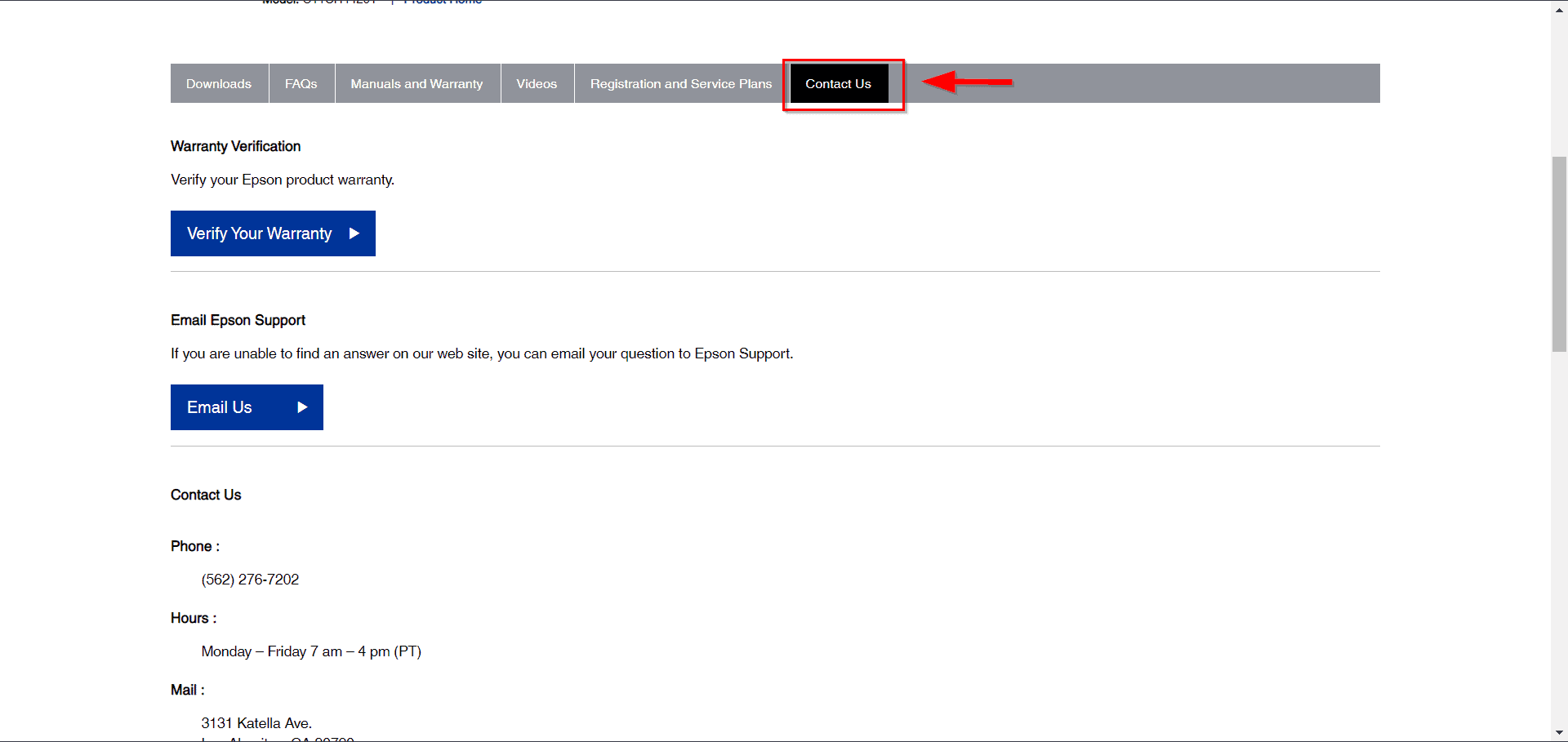
You can contact them by email or phone.
FAQ [Frequently Asked Question]
Q: When do I know I need to reset my printer?
Answer: You might come across the message in the printer saying “waste ink pad is full” or some similar message like that. Alongside this, you will find the pink button beside the power button to constantly blink or show an error-indicating light. These are the clear signs that your printer needs a reset.
Conclusion
Most of the common issues you will find in your Epson printers can be easily troubleshot with simple methods. If you find any problem that you cannot find any solid troubleshooting methods, contact your Epson printer support for assistance.
More Printer Related Posts from Protroubleshooting.com


After printing a ddocument/letter, etc., the printer spews out a couple of blank sheets of paper(despite breing properly installed and tamped).
Hi
HELP!
This printer has been working fine;
today I tried to print a document, and things got strange!.
My Epson PX-048A, for some reason started printing (random) documents and images that were saved on my computer,.. and then shows a “Command Error” message!, and will now not print anything!.
Any help would be VERY Much Appreciated! THANKS!
I can’t print in only black with one color cartridge needing replacement. Need answer ASAP. Thanks
My epson ET-2710 is not printing, it has just started having problems grabbing/pulling the paper in. Is there anything I can do to help get the paper to feed through please?
Spot on with this write-up, I truly feel this web site
needs a lot more attention. I’ll probably be returning to read more, thanks for
the information!
However, none compares to Google, so it’s the go-to social media
platform when looking for somebody on-line.
Hello there I am so excited I found your
weblog, I really found you by error, while I was researching on Yahoo for something else, Anyways I am
here now and would just like to say thanks a lot for
a marvelous post and a all round thrilling blog (I also love
the theme/design), I don’t have time to look over it all at the minute but I have book-marked it and
also included your RSS feeds, so when I have
time I will be back to read a great deal more, Please do keep up
the excellent jo.
Hi there! This post could not be written any better! Reading through this
post reminds me of my old room mate! He always kept chatting about
this. I will forward this post to him. Pretty sure
he will have a good read. Many thanks for sharing!
Magnificent beat ! I would like to apprentice at the same time as you amend
your web site, how could i subscribe for a weblog website?
The account helped me a applicable deal. I were tiny bit familiar of this your broadcast offered brilliant clear concept
I blog quite often and I genuinely appreciate your content.
This article has really peaked my interest. I’m going to take a
note of your site and keep checking for new details about once per week.
I opted in for your RSS feed as well.
hey there and thank you for your info – I’ve certainly picked up
something new from right here. I did however expertise a few technical issues
using this website, since I experienced to reload the website many times previous to I could get
it to load properly. I had been wondering if your web
hosting is OK? Not that I’m complaining, but slow loading instances times will sometimes affect your placement in google and can damage your
high-quality score if ads and marketing with Adwords. Well I’m adding this RSS to my
e-mail and can look out for a lot more of your respective exciting content.
Make sure you update this again very soon.
Hi there, I found your blog by the use of Google at the same time as looking for a related topic, your website got here up, it appears great.
I’ve bookmarked it in my google bookmarks.
Hi there, just was alert to your blog via Google, and located that it is truly informative.
I am gonna be careful for brussels. I will appreciate in case you proceed this in future.
Lots of folks will likely be benefited from your writing.
Cheers!
Thank you, I’ve just been looking for info about this subject for a long time and yours is the best I have
discovered so far. However, what concerning the bottom line?
Are you positive about the source?
Hey there I am so delighted I found your webpage, I
really found you by accident, while I was searching on Aol for something
else, Anyways I am here now and would just like to say
many thanks for a incredible post and a all round thrilling blog (I also love the
theme/design), I don’t have time to look over it all at the minute but I have book-marked it and also added your RSS feeds, so when I have time I will be back to read a great deal more, Please
do keep up the excellent work.
Yes! Finally someone writes about slot.
You actually make it seem so easy with your presentation but I find this topic to be really something that
I think I would never understand. It seems too complex and
very broad for me. I am looking forward for your next
post, I will try to get the hang of it!
Genuinely when someone doesn’t understand afterward its
up to other viewers that they will help, so here it occurs.
May I simply just say what a comfort to discover somebody that genuinely knows what they
are discussing online. You actually know how to bring an issue to light and make it important.
A lot more people have to check this out and understand this side of the story.
It’s surprising you’re not more popular since you surely possess the gift.
It’s awesome in support of me to have a site, which is beneficial in support of my experience.
thanks admin
obviously like your web site however you have to check the spelling on several of your
posts. A number of them are rife with spelling issues and I to find it very troublesome to tell the reality then again I will definitely come again again.
Hi! I simply want to give you a huge thumbs up for your excellent info you have here on this
post. I’ll be returning to your web site for more soon.
Wow, fantastic blog layout! How long have you been blogging for?
you make blogging look easy. The overall look of your website is excellent, let alone the content!
Hi, I read your blogs on a regular basis. Your writing style is witty,
keep up the good work!
My coder is trying to persuade me to move to .net from PHP.
I have always disliked the idea because of the costs. But
he’s tryiong none the less. I’ve been using WordPress on numerous websites for about a year and am nervous about switching
to another platform. I have heard excellent things about blogengine.net.
Is there a way I can import all my wordpress posts into it?
Any kind of help would be really appreciated!
I’d like to thank you for the efforts you’ve put in writing this website.
I am hoping to check out the same high-grade content by you in the future as well.
In fact, your creative writing abilities has encouraged me to get my own site now 😉
Hello There. I found your blog using msn. This is an extremely well written article.
I will make sure to bookmark it and return to read more of your useful info.
Thanks for the post. I will certainly return.
Greetings! Very useful advice in this particular post!
It is the little changes that will make the largest changes.
Thanks for sharing!
Great goods from you, man. I have understand your stuff previous to and you are just too great.
I actually like what you’ve acquired here, certainly like what you are stating and the
way in which you say it. You make it entertaining and you still take
care of to keep it sensible. I can’t wait to read far more from you.
This is really a great site.
Have you ever considered about including a little bit
more than just your articles? I mean, what you say is important and
all. However just imagine if you added some great pictures or
video clips to give your posts more, “pop”! Your content
is excellent but with images and videos, this blog could certainly be one of the
very best in its niche. Very good blog!
I have been browsing on-line more than three hours lately, but I
never discovered any fascinating article like yours. It’s beautiful price sufficient for me.
In my opinion, if all site owners and bloggers
made good content as you did, the net shall be a lot more useful than ever before.
Pretty! This was an extremely wonderful article. Thanks for providing
these details.